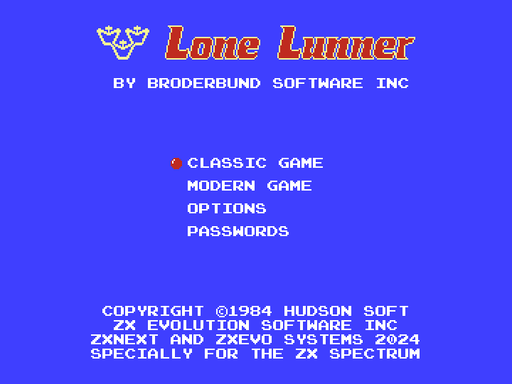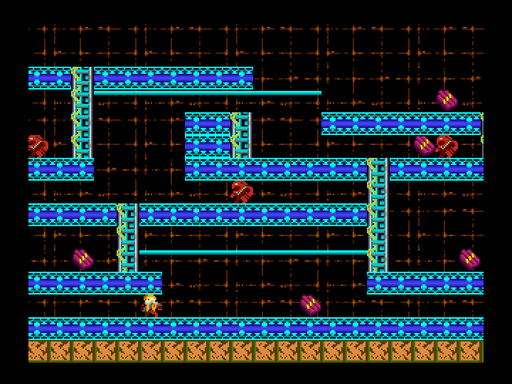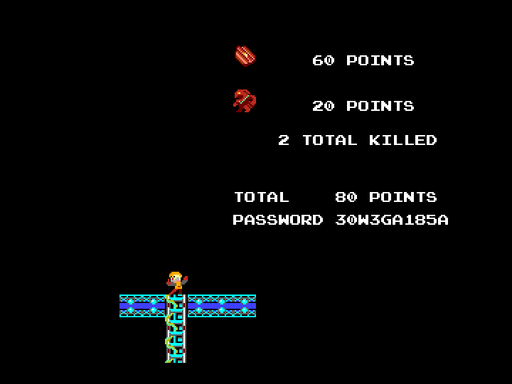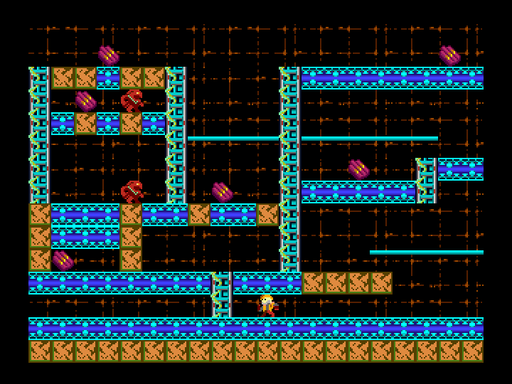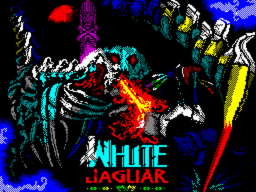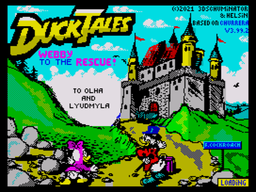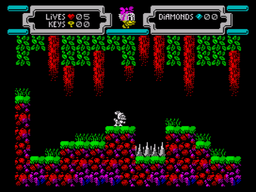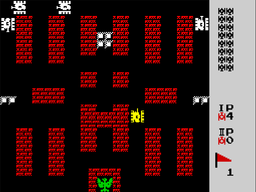Disclamer: This game is created as a fanfic and has no relation to the original game or its developer. We claim no rights to the original game and do not infringe on the copyrights of the original game or its creators.
About the Game
It’s hard to find a gamer today who doesn’t know the wonderful platformer Lode Runner. This game was released in 1983 on the Apple II and immediately became popular. It was ported to many other platforms and finally reached the ZX Spectrum Next and TS-Config.
What is Lode Runner? It’s a platformer where a cheerful little man runs through levels collecting treasures, trying not to fall into the hands of enemies. This game is a free interpretation of the NES version. We didn’t try to make an exact conversion, so it has its own features, and even new graphics have been added.
Technical Features
This game is designed to run on a ZX Spectrum-compatible machine, ZX Evolution with the TS-Config add-on. It will also work on other hardware emulators for which the firmware of this wonderful platform is developed, as well as on the UnrealSpeccy emulator.
The game will also run on a physical ZX Spectrum Next or emulators (both hardware and software).
The game engine is specially designed to compile a single codebase for two platforms simultaneously. The ZX Evolution team developed this approach to satisfy the interests of users of both platforms in all subsequent games.
System Requirements
Minimum: ZX Evolution based on TS-Config + AY8910 or ZX Spectrum Next
Recommended: ZX Evolution based on TS-Config + TurboSound + General Sound + Full Kempston + VDAC (VDAC2), and ZX Spectrum Next with the latest firmware.
Controls
Keyboard (customizable key mapping), Full Kempston Joystick. The game is designed for use with a Sega Mega Drive 1 joystick.
Sega Mega Drive 1 gamepad
Default Controls:
Cursor arrows – move the hero up, down, right, and left. Z and X keys – burn the floor to the left or right of yourself, Enter – pause the game. If you are trapped, use BREAK+SPACE to cancel the level and start over (with a loss of life). The Full Kempston joystick works in parallel with the keyboard. If you hold down UP and then START on the joystick, you also lose a life. You can customize the controls in the options.
Game Features
The game has two modes – classic and enhanced, they differ only in graphics, the levels and rules of the game are the same.
The game has 50 levels and a short final title screen.
In the options, you can configure the game to play without enemies if you just need to practice completing levels.
In EASY mode, enemies run 10% slower, the waiting time for their reappearance after death is significantly longer, and if you have collected all the gold and a ladder to the next level has appeared, then enemies do not reappear after death at all.
The game awards extra lives for points, namely: for 250, 500, 1000, 2000, 5000, 10000, 15000, 20000 and 25000 points you will be awarded an additional life.
And one more important detail, we made a password system, so you can always continue the game from the level you left off. Passwords save scores and lives, so keep them safe.
If you are the happy owner of a TS Config with NeoGS on board, you can choose this sound card at the very beginning of the game.
Authors
The game was developed by:
Game code: Slip, Alexey Epsilon
Music and sound: n1k-O
Graphics: Mister Robin
Testing: Black Cat
Greetings
Thank you to everyone who supports us on Boosty (https://boosty.to/zxevolution), namely:
Mikhail Gamaev
Yury Batenko
Lepestok
Dima Kozlov
Yar
New Source
Andrey Yakovlev
Fyodor Sumkin
Epsiloncool
and everyone else who has recently joined.
Thank you, friends!
Change Log
v1.0
The very first version