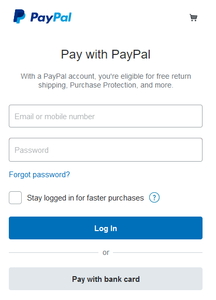Can not pay with Paypal or Unitpay?
Can not pay with Paypal or Unitpay?
A small instruction on payment if you were unable to pay for the order using Paypal or Unitpay. Please read this before contacting technical support (although we’re always happy to help you!)
Paypal
If you live in the Russian Federation, then please use the Unitpay payment system. Paypal payments from the Russian Federation are temporarily unavailable.
If you do NOT live in the Russian Federation and cannot pay with Paypal, then most likely your Paypal account has the “Merchant” status. We cannot accept payments from such accounts. But it is SOLVABLE. Please just follow these few steps:
- Log out from your Paypal account to disable the “Faster Purchases” function.
- In the payment beginning, where you see the Paypal login form, DO NOT log in.
- Instead, scroll to the bottom and locate the “Pay with bank card” button (check the screenshot below) and press it.
- Enter your credit card data and make the payment from your card account directly.
Unitpay
If you are located in the UK, USA, or some other countries with a high risk of “fraud attack”, Unitpay will not allow you to make a payment. Try using Paypal instead (see instructions above).
—–
If none of the suggested methods worked for you, write to us. There are no unsolvable problems! 🙂